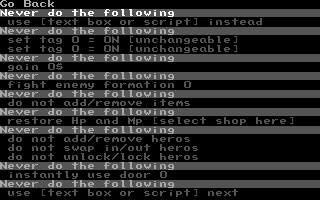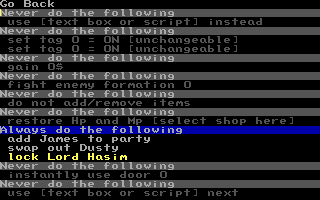Adding, Removing and Swapping Heroes
Many people ask how to add heroes to your party, well, let me tell ya.
If you went through the previous section of this HOWTO, you should know how to use text box conditionals. You can use textbox conditionals to manipulate your party.
Note that if you want to let the player swap heroes in and out of the party themselves you can allow them to do that directly with the Team menu. You can enable the Team menu in the main menu by turning on the "Hero swapping always available" general preference bitset, or add the Team menu to a shop or a custom menu. Anyway...
Pick Edit Text Boxes
Locate the text box you want to use to add/remove/whatever heroes.
Pick Edit Conditionals
Down near the bottom of the list, you will see:
Never do the following do not add/remove heroes do not swap in/out heroes do not unlock/lock heroes
I apologise for the double negatives :) So far, this text box will not change your party in any way.
So, change the first line to Always do the following.
Now, you can modify each of the three lines to make changes to your party. Here is what each change means.
- add Hero to party The specified hero is added to your party at the first available space. If no spaces are available, the hero is placed in your reserves.
- remove Hero from party The specified hero, and all of his/her equipment is deleted, never to be seen again. If you add the hero back again, he/she will start over with initial stats.
- swap in Hero If you have an empty space in the active party, the specified hero will be moved from your reserves into your active party.
- swap out Hero If the specified hero is in your active party, he/she will be moved into your reserves.
- lock Hero If the specified hero is in your active party, he/she will be locked there, and cannot be swapped on the Team menu in-game. If the specified hero is in your reserves, then he/she will be hidden and unavailable on the Team menu.
- unlock Hero Releases a specified hero that has already been locked, so that he/she can be moved on the Team menu again.
Sooo... How do you make a character leave your party, but still have the same experience, stats and equipment when he/she returns? Simple. Don't remove the hero at all. Just swap out the hero, and then lock the hero. When you want the hero back, you can just unlock and swap in him/her. By default heroes in the reserve party don't gain experience from battle.
Keyboard Shortcuts | Getting Started | Making Maptiles | Making Walkabout Graphics | Importing BMP graphics | Moving on to Map Construction (Using Map Layers) | Making a Hero | Battles | How to use NPCs and Tags | Adding, Removing, Swapping, Heroes | Animating Maptiles | Vehicle Use | Stun, Regen, Poison, and Mute | Sound Effects | Everything You Ever Wanted to Know About Text Boxes, But Were Afraid To Ask (Portrait Boxes) | Distributing a Game
Bosses | Making Complex Attacks | Combat Dialogues | Enemies that respond to a certain attack | Ways to refer to a hero in a script | Creating Dungeons | Permanent Stat-Boosters | Conditional Door Links | Creating Cutscenes | Using the Mouse in the Game | Making Android games