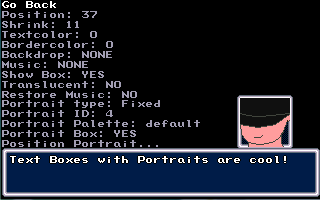Portrait Boxes
As of the Xocolatl release you can now add portraits to your text boxes! You can draw them in CUSTOM.EXE under Edit Graphics/Draw Portrait Graphics or you can upload them using the import feature. The file size and format is 50x50 16-color (4-bit) BMP. The text boxes can also be assigned to heroes, and will appear on their status screen.
There are three ways to attach a portrait to a text box.
- Fixed
- Hero (by caterpillar order)
- Hero (by party order)
Fixed[edit]
This option attaches a graphic to the text box based on it's order in the graphics editor. It won't change regardless of your hero's rank or formation. It's useful when you have a text box spoken by a set character like NPCs, villains, and locked heroes. It also works well with the ${H#} string in the text box when you want a specific hero to talk and still use the name given to them by the player.
Hero (by caterpillar order)[edit]
This option attaches a graphic to a text box that will change depending on your party's order. The portrait ID can be set as 0-3 which corresponds to the rank in the active party. For example, if the portrait ID is set to 2, then the portrait box attached to the hero that is third in the active party will be displayed with the text box. When used in tandem with the ${C0} and ${C#} string functions, you can have the heroes interact with the story without worrying about who the player has in the party or what order.
Hero (by party order)[edit]
This option works just like the Hero (by caterpillar order), only it is not limited to just the active party but your reserves as well. The portrait ID can be set to 0-40 with 0-3 being the active party while 4-40 being any heroes in your reserves. You can use the ${P#} string function in the text box to call on the names of heroes in your reserves.
Portrait Box & Position[edit]
You can choose to add a border to the portrait and it will appear as the same border around your text box. You can also place the portrait anywhere on the screen, even inside the text box.
Keyboard Shortcuts | Getting Started | Making Maptiles | Making Walkabout Graphics | Importing BMP graphics | Moving on to Map Construction (Using Map Layers) | Making a Hero | Battles | How to use NPCs and Tags | Adding, Removing, Swapping, Heroes | Animating Maptiles | Vehicle Use | Stun, Regen, Poison, and Mute | Sound Effects | Everything You Ever Wanted to Know About Text Boxes, But Were Afraid To Ask (Portrait Boxes) | Distributing a Game
Bosses | Making Complex Attacks | Combat Dialogues | Enemies that respond to a certain attack | Ways to refer to a hero in a script | Creating Dungeons | Permanent Stat-Boosters | Conditional Door Links | Creating Cutscenes | Using the Mouse in the Game | Making Android games