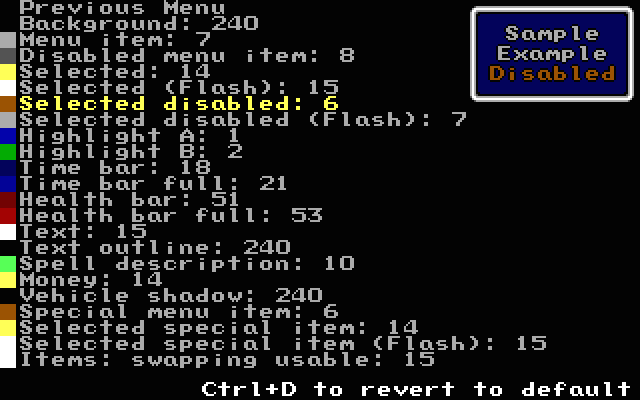User-Interface Colors
From OHRRPGCE-Wiki
CUSTOM allows you to change the color to various menus and texts in the Change User-Interface Colors menu, but doesn't exactly show you what you're changing. Use this table to figure out what you're changing without having to guess.
The colors of the various boxes (such as textbox backgrounds) are instead editable in the Change Box Styles menu.
General[edit]
| Item | Effect | Default |
| Background | The background of all menus in Custom, as well as the background to some in-game screens like help menus and script debugger and the background to scroll bars. | 000000 |
| Menu item | The font color for a majority of the selectable menu items (both Custom and in-game). | A19CB0 |
| Disabled item | The font color for disabled menu items (both Custom and in-game). | 4F595A |
| Selected item (a) | The first flash color for selected menu items (both Custom and in-game). | FFFC62 |
| Selected item (b) | The second flash color for selected menu items (both Custom and in-game). | FFFFFF |
| Selected disabled item (a) | The first flash color for selected disabled menu items (both Custom and in-game). | 8E6B00 |
| Selected disabled item (b) | The second flash color for selected disabled menu items (both Custom and in-game). | A19CB0 |
| Hilight (a) | Highlights selectable sub-menu items (in-game). | 003B95 |
| Hilight (b) | Cursor for selecting sub-menu items (in-game). | 228B22 |
| Time bar | Color for time bar as it fills (in-game battle). | 001D48 |
| Time bar (full) | Color for full time bar (in-game battle). | 153289 |
| Health bar | Color for health bar (in-game battle) | 154C15 |
| Health bar (flash) | Color the health bar flashes when HP is above maximum | 228B22 |
| Default text | Default color for text-box font. Also effects various sub-menu text, and headers (both Custom and in-game). | FFFFFF |
| Text outline | Outline for all text (both Custom and in-game). | 000000 |
| Spell description | Affects the spell cost text under the default Spells menu item, and in battle. | 6BEB61 |
| Total money | Affects the $ amount text under the default Status and Sell menu items. | FFFC62 |
| Vehicle shadow | Affects the default in-game shadow for vehicles. | 000000 but not palette index 0 |
| Special item | Undroppable items in the item menu | copy of "Selected disabled item (A)" |
| Selected Special item (A) | Undroppable items in the item menu | copy of "Selected item (A)" |
| Selected Special item (B) | Undroppable items in the item menu | copy of "Selected item (B)" |
| Items menu selected | Selected but not flashing usable item in the item menu | copy of "Default text" |
| Items menu selected disabled | Selected but not flashing unusable item in the item menu | copy of "Menu item" |
| Items menu selected special | Selected but not flashing unusable item in the item menu | copy of "Total money" |