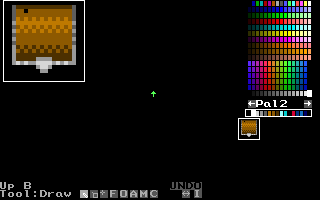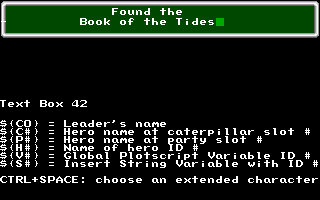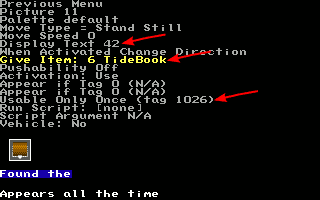How do I make a treasure chest?
Introduction[edit]
Treasure chests are a staple component of any game, especially an RPG game. They come in all shapes and sizes, and the type is not limited to being an actual chest. These chests can be used to give out useful items, administer hazardous booby traps, or even distribute a large quantity of gold to the entire party.
Now, here's how to make one for your own game.
Making The Chest[edit]
First, you need to go into the Walkabout Editor and draw an NPC sprite set that looks like a treasure box. You might want to just make an NPC that looks like the lid of a treasure box, and use a maptile for the base of the box. However, you can also make the entire treasure chest as a walkabout instead.
When you feel satisfied with your chest graphics, you need to go to the Textbox Editor and create a text box that gives the desired item or gold. The text could be a simple "You got a(n) (Insert Item Here)!".
In regards of giving out the money and/or item, you need to go to the conditionals, and scroll down until you see add money or add item. Set the option to "Always Do The Following" and then select what you want. For money, you can add or reduce with the amount of money with the arrow keys. The same goes for the items, but you can select from the list of items you have created.
Now that you have your treasure chest graphics, and your text box, it is time to make an NPC to represent the treasure box on the map.
Placing The Chest[edit]
Go into the map editor and pick the map that you want the treasure chest on.
Go into the NPC editor for that map, and make a new NPC.
Give the NPC the treasure chest graphics, and give it the "You got _____ item!" text box.
Change the NPC from Usable Repeatedly to Usable only Once. This makes the treasure box disappear after you use it.
Now go into NPC placement mode and place your treasure chest on the map.